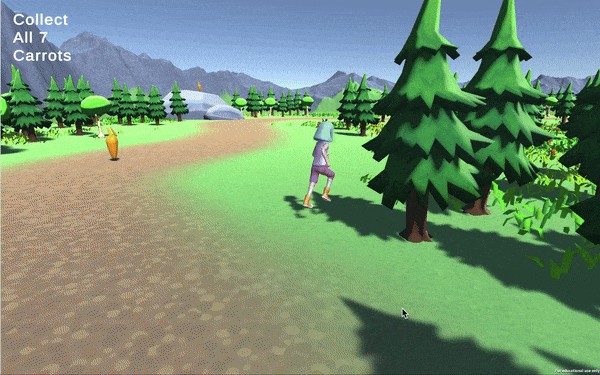Carrot Collector
Collect all the carrots throughout the scene in this short platformer.

Time Frame: 10/29/23-12/19/23 (~7 weeks)
Skills:
- Game Development
- Game Design
- Unity/C# Programming
Tools: Unity, Visual Studio, & Mixamo
Skills:
- Game Development
- Game Design
- Unity/C# Programming
Tools: Unity, Visual Studio, & Mixamo
I created a short platformer game using the Unity engine as the final project for SMC’s CS 34A: Games Programming I course.
Design Phase
Game Design Document
Our first assignment related to the final was to create a one-page document as the first step in the process. I kept it to things I knew I could accomplish given my beginning level understanding of Unity and C#.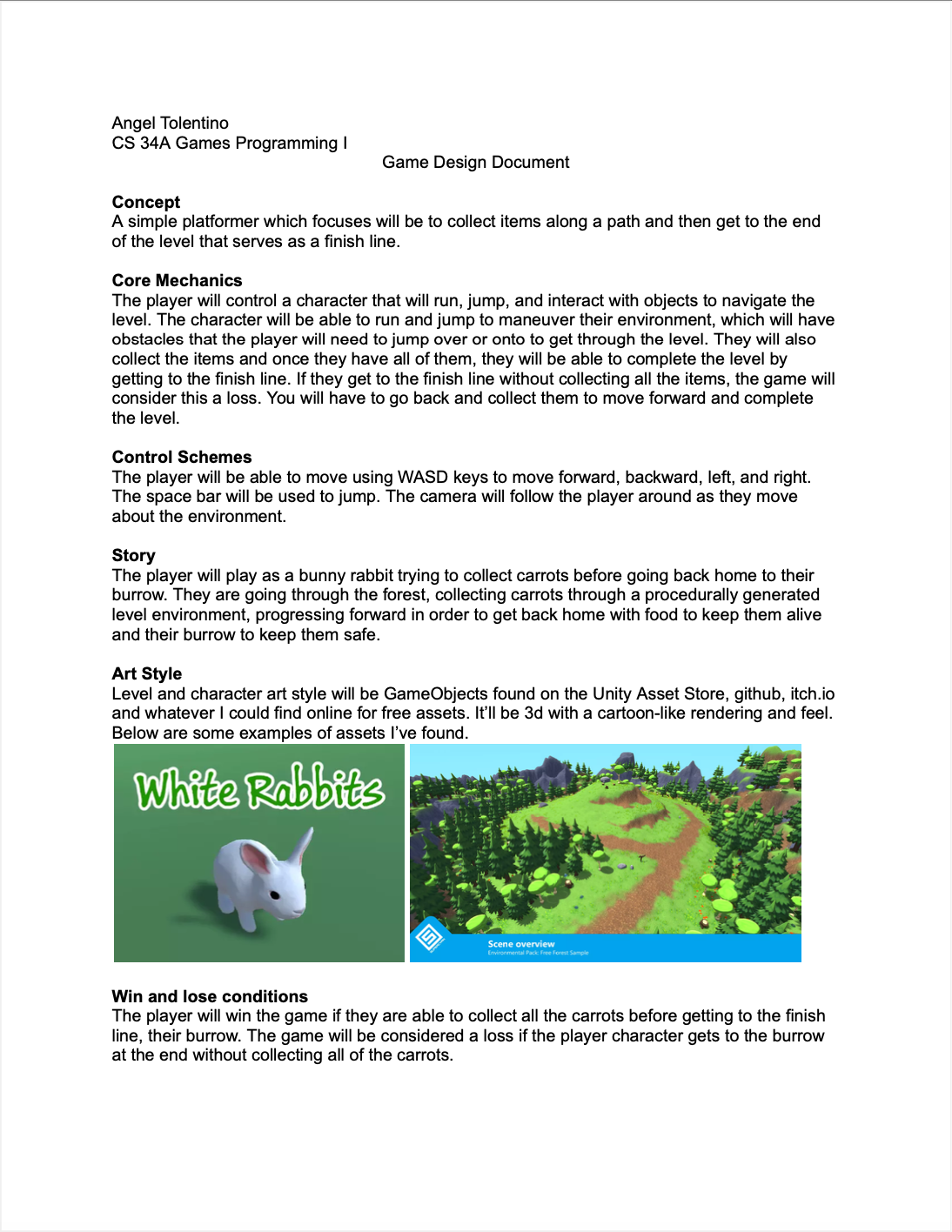
Map
A level map helped to organize what the level would look like.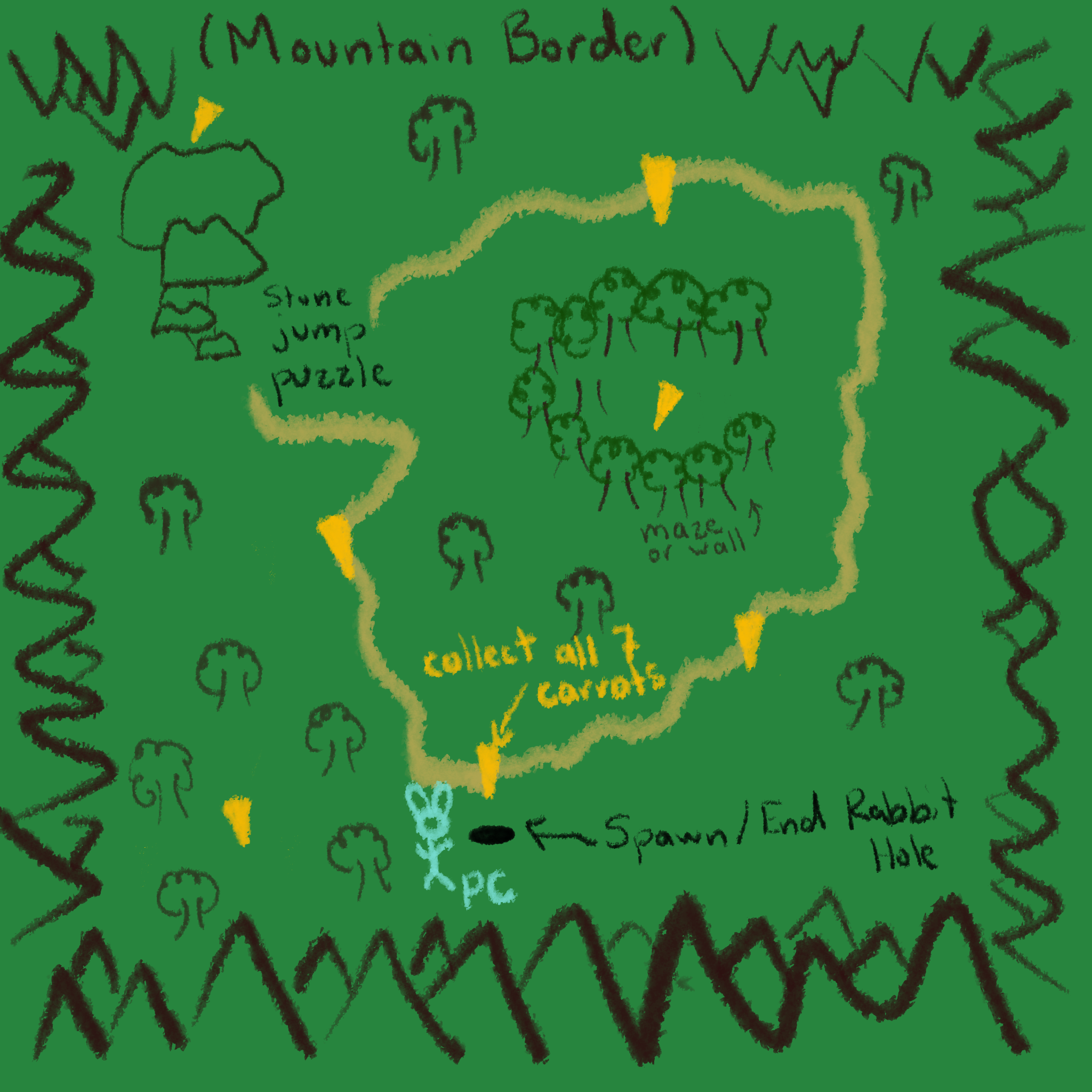
Grayboxing
This technique is used to block out the basic level design using shapes, such as gray boxes. In this stage I was able to code in the player movement, camera, and environmental interactions.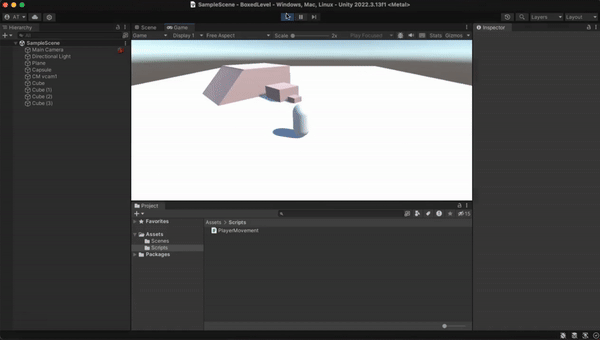
Final Prototype
After grayboxing, I added UI elements, simple character animations, and the full 3D environment.