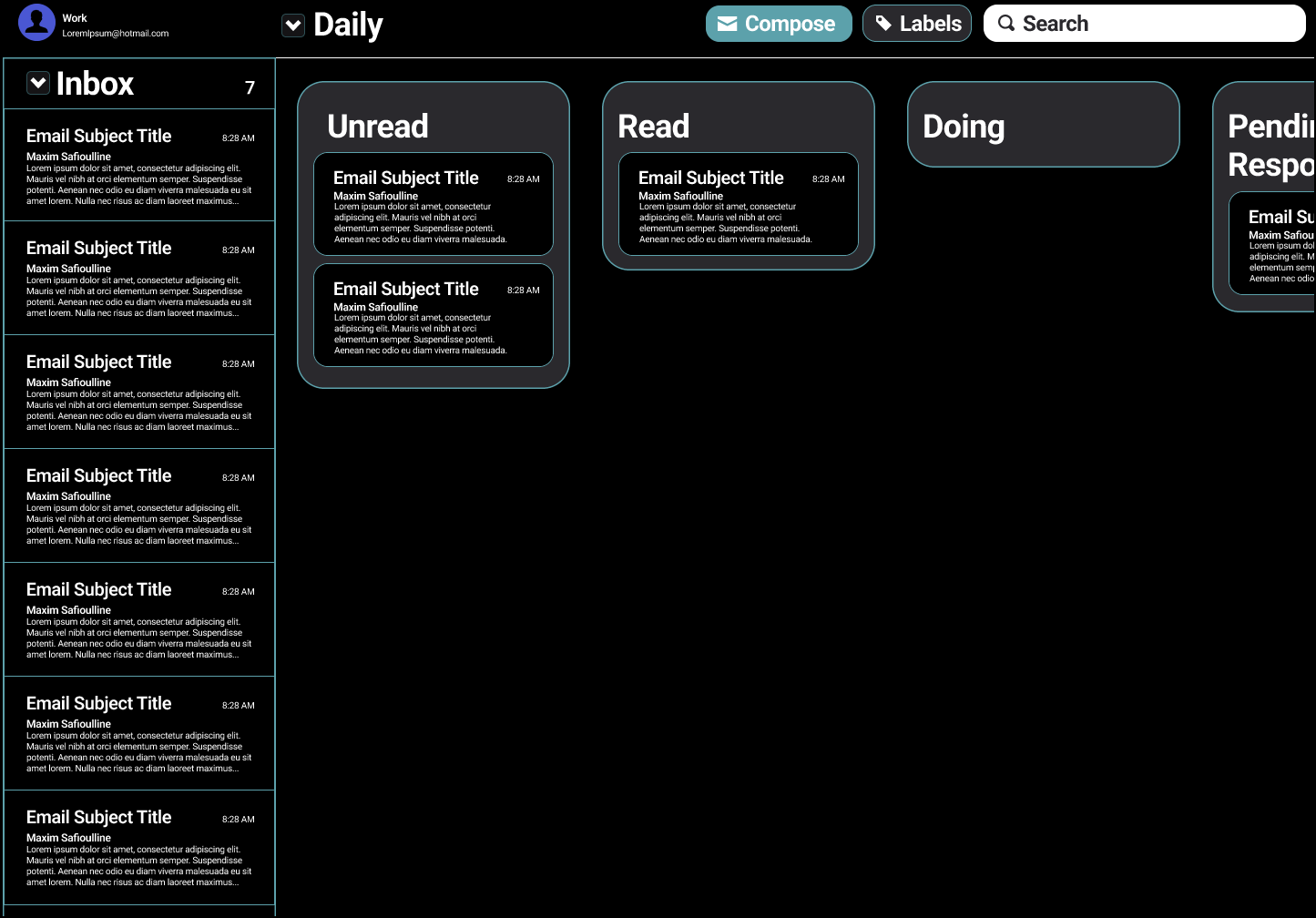LeanMail: Email Entwined with Kanban Methodology
IXD 330 Midterm Assignment on Email Exploration![]()
Brief
In our midterm project for IXD 330: Interaction Design Studio 2, we were asked to redesign the interactions users have with desktop clients with a heavy focus on microinteractions and user interface(UI).Research
Truthfully, I do not enjoy email. I would like to spend the least amount of time with emails. I decided that I would focus on productivity for this project for this reason. I noticed the popularity of project management softwares in another course and it sparked my idea. Specifically, how to integrate the Kanban method into handling emails.SWOT Analysis
My SWOT Analysis focused on how different email platforms support users in being productive through thei features. None of these platforms themselves attempted to combine project management with emailing which presented my idea with the opportunity to fill that niche. 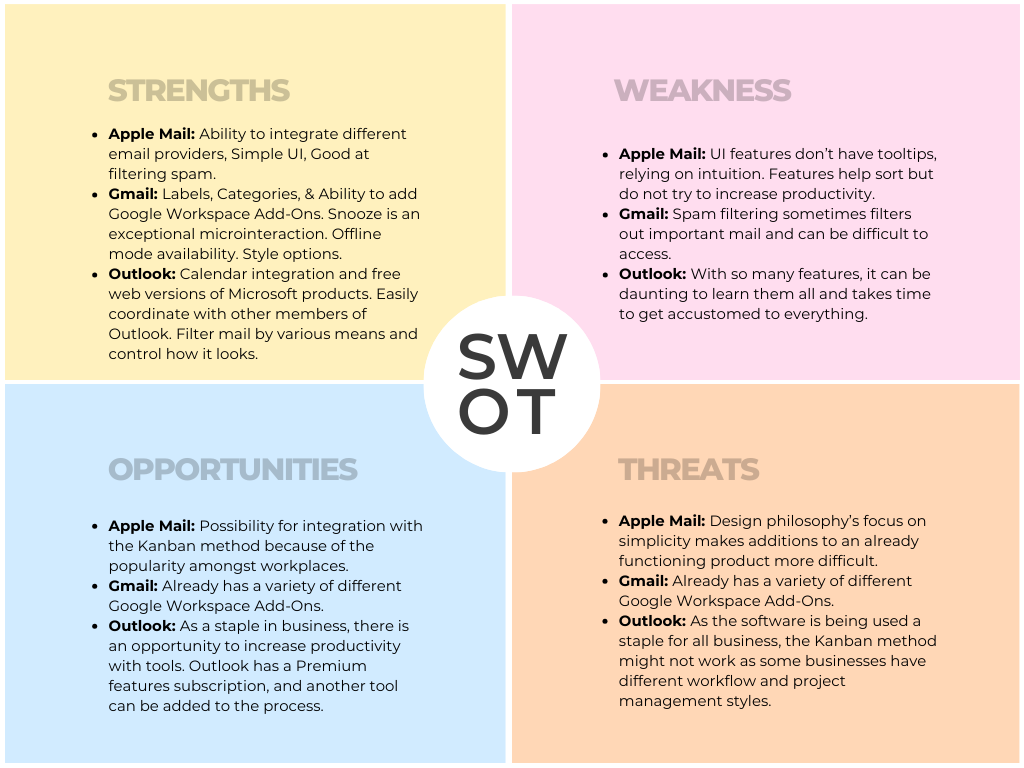
Decision Flow Maps
Flow maps were used to analyze the flow of tasks and how/where they could be redesigned.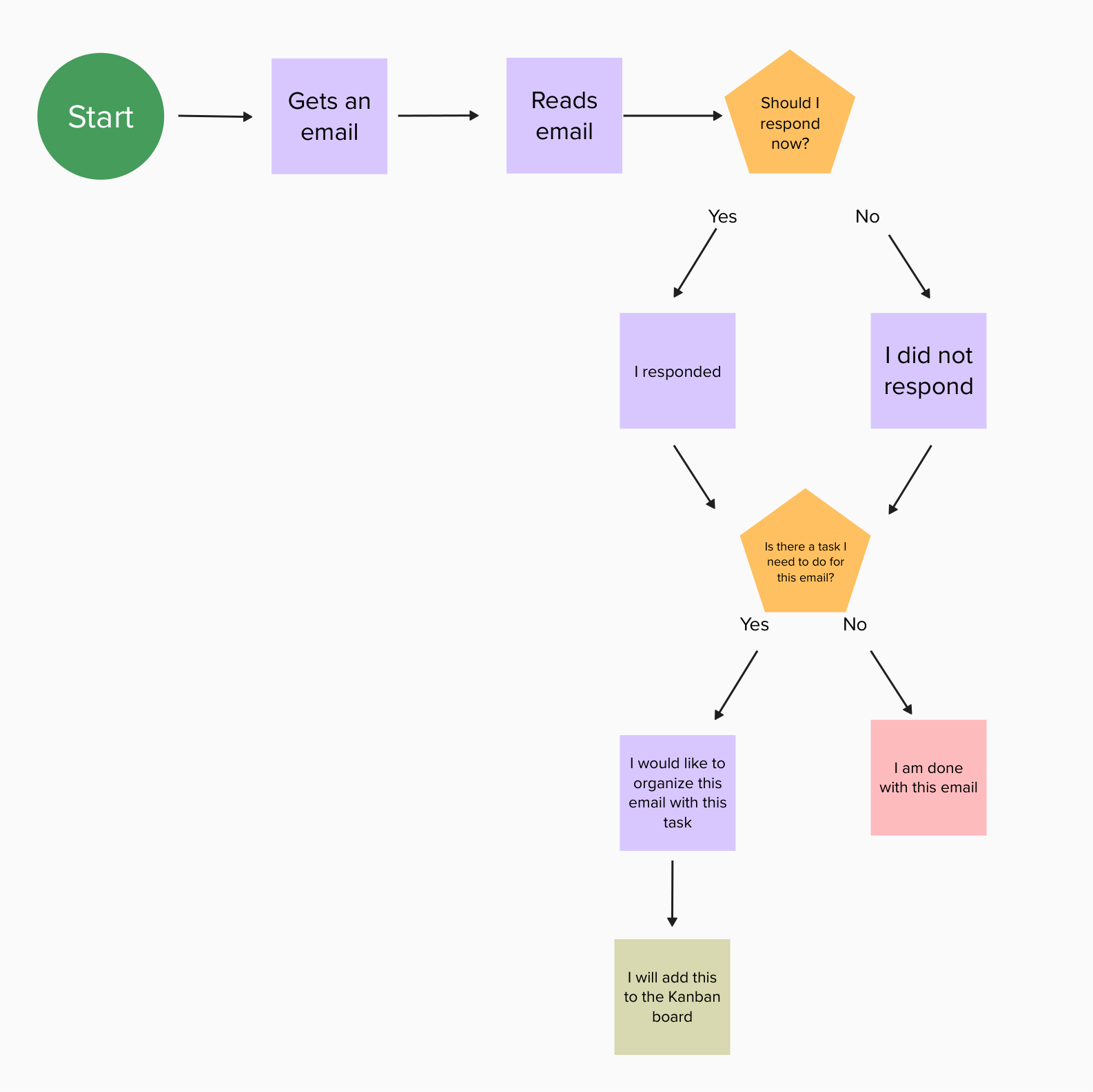
Inspiration
A project management tool that is kanban-style is Trello, so studying their UI was helpful in formulating my own tool.
Design
Initial Draft
I used Gmail as a base to design from which helped in early visualization of it. It made sense to me considering Trello for Gmail is a Google Workspace application already. At this stage, I received insightful feedback that this could be pushed further into its own platform. Additionally, the template lists could follow a better flow that mimicked the process of obtaining an email. 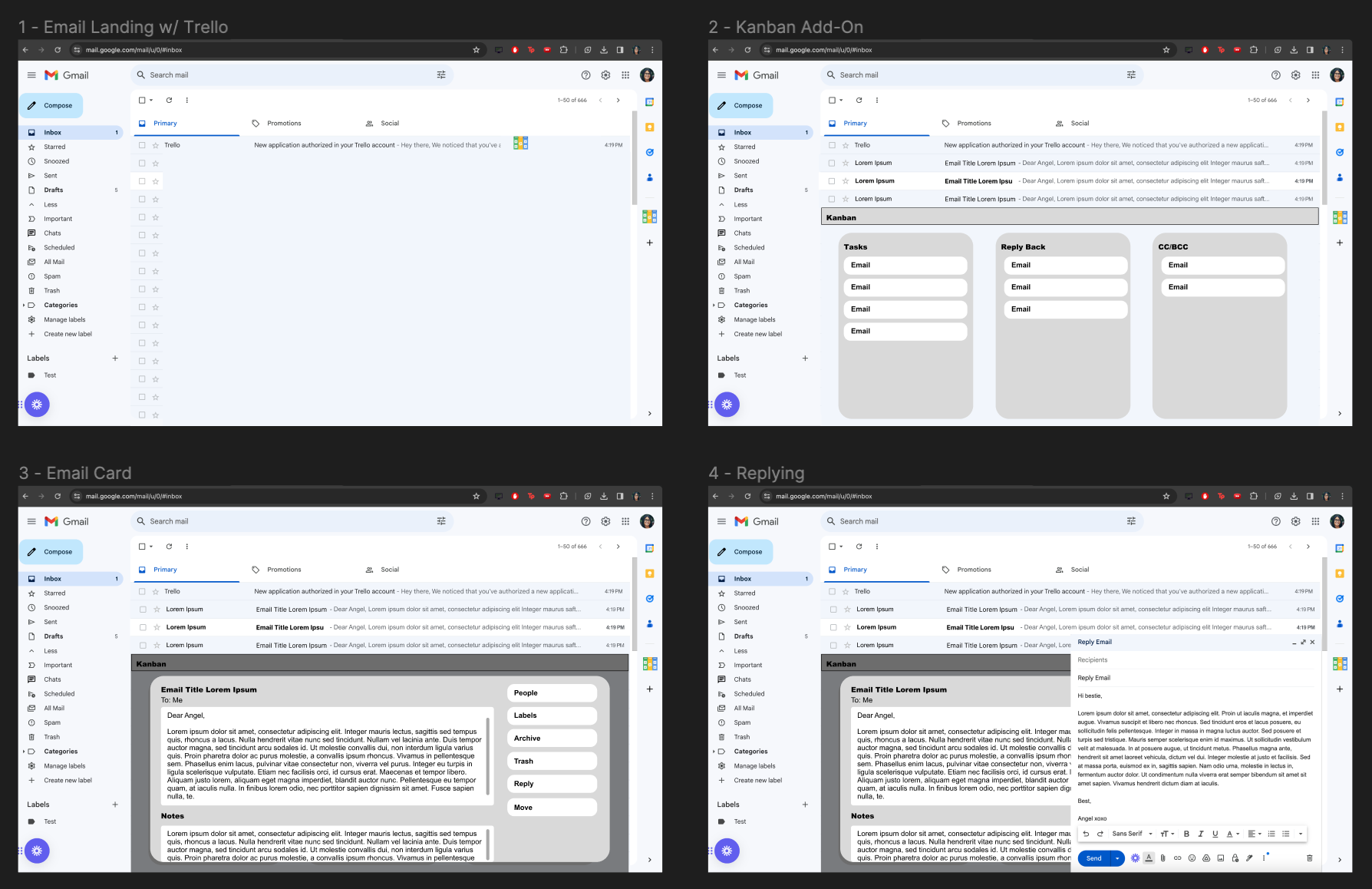
Iterating
Since it could be made into its own platform, I went back to the drawing board! This early sketch explored how a sidebar could be implemented to hold all received mail in the inbox, along with a better email reading flow.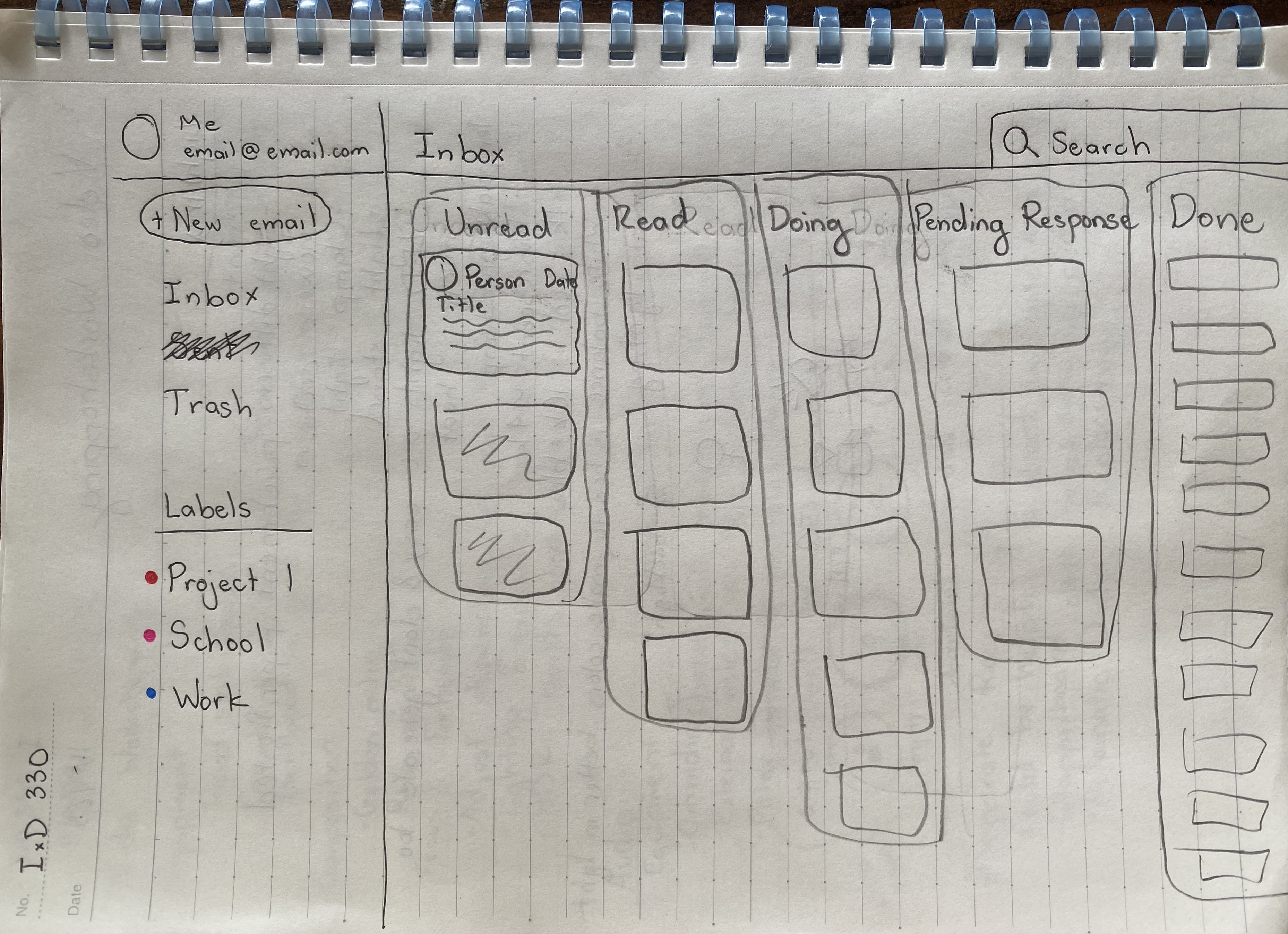
Kanban Integration
Following the Kanban methodology, the email task list follows a highly visual, continuous flow. This is the default template, but additions and edits could be made so that it follows each individual’s personalized process.
Microinteractions
The most prevalent microinteraction is the use of dropdown menus as a method of sorting boards, mail, and labels. I found they were the simplest and intuitive way to list all the necessary components of email that can get pretty lengthy.
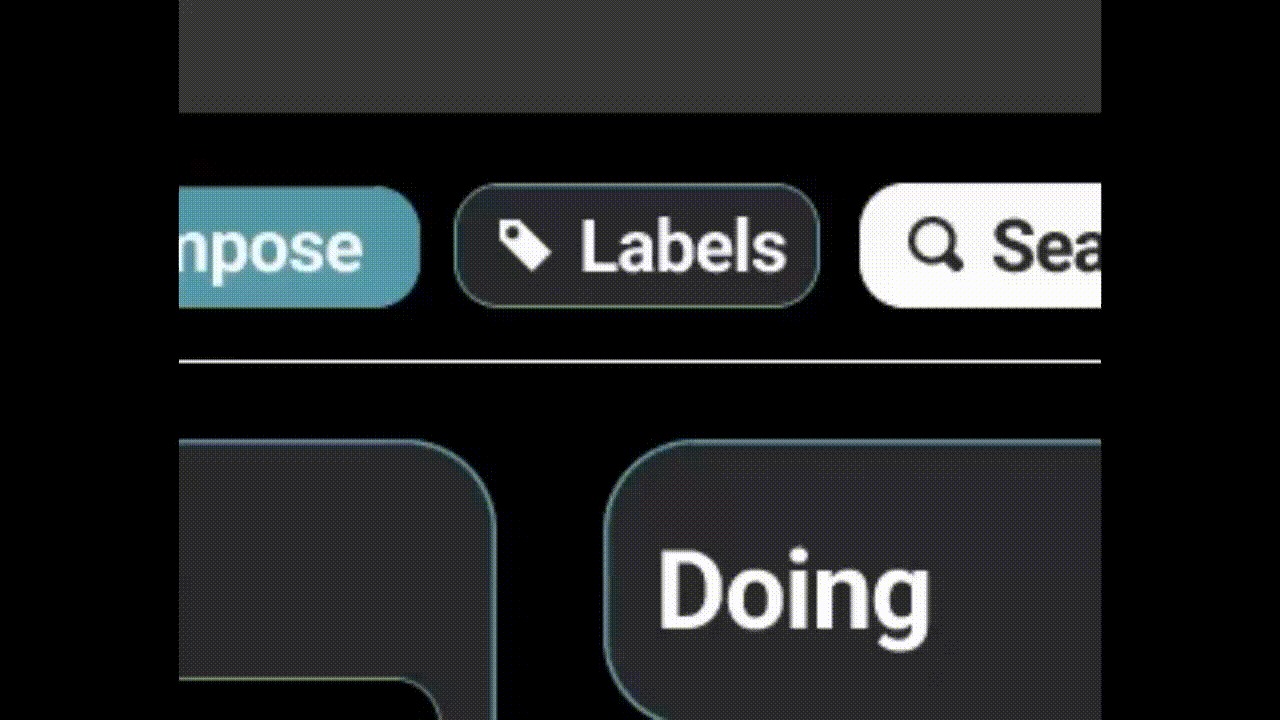
Final Layout
The final design follows the sketch iteration with some differences. Dropdowns were used, a compose button added for email, and the labels tag moved. Here is an example flow from receiving an email to assigning it into the list.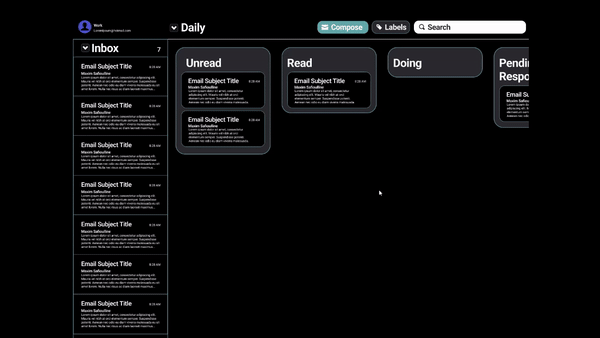
Presentation
As our midterm, we were tasked with presenting our project. Mine is below.
Feedback:
- The presentation style followed a flow that was well-received. From the design methodology, research analysis, design process, and further possibilities, it followed a story-like flow that demonstrated exactly where I was coming from.
- While the goal of the project was to not have an immensely detailed prototype, mine could have used a bit more polish particularly in regards to spacing. Looking at other platforms and more into the KanbanMail process could have beem helpful.